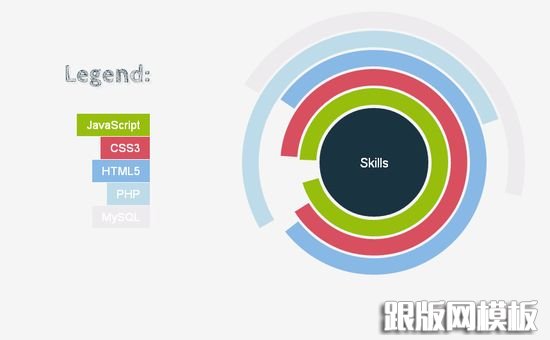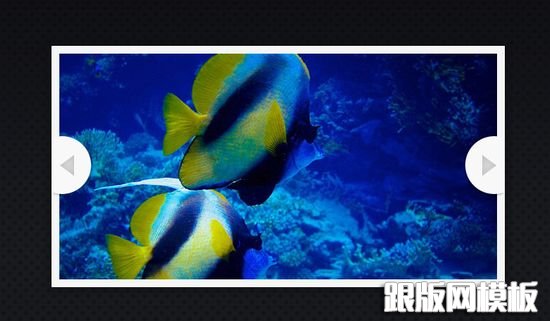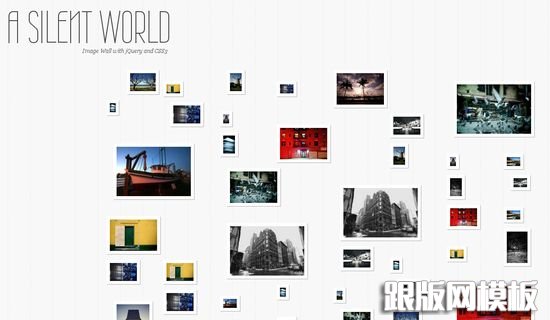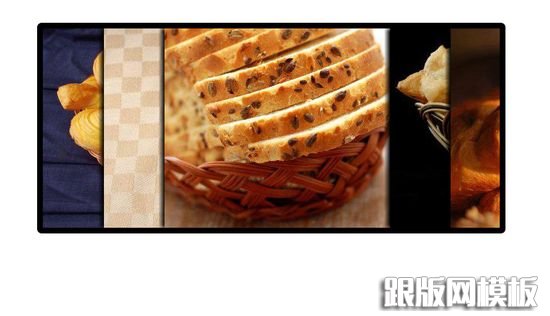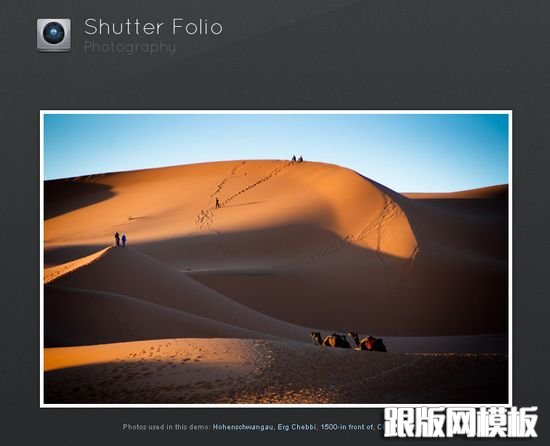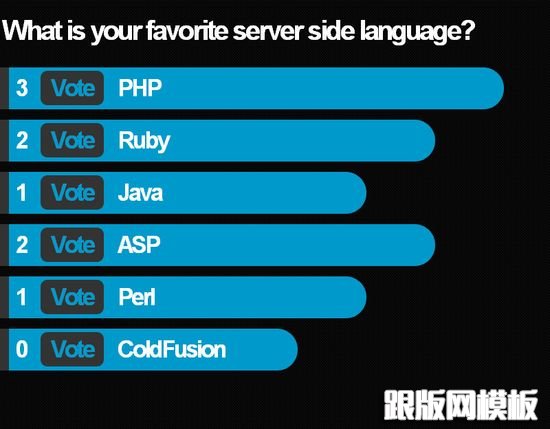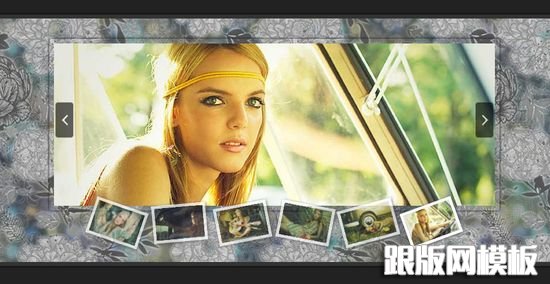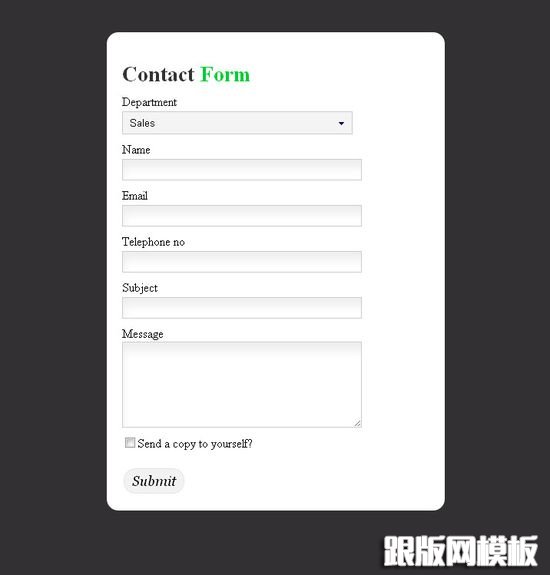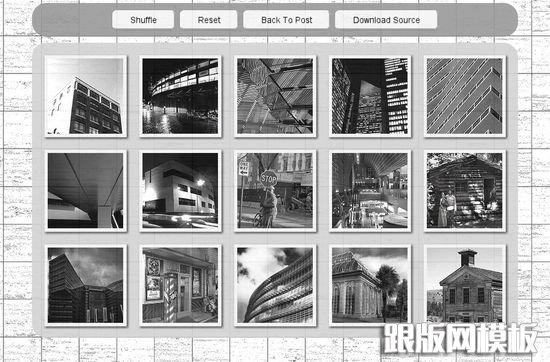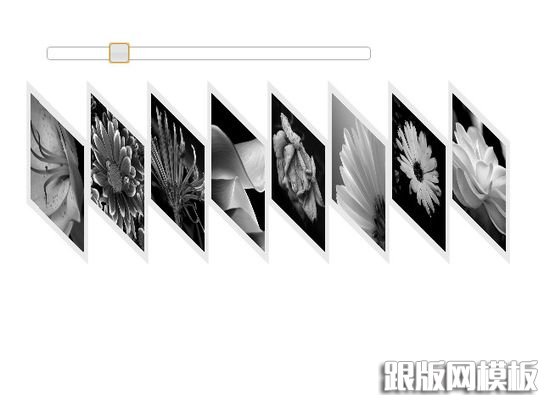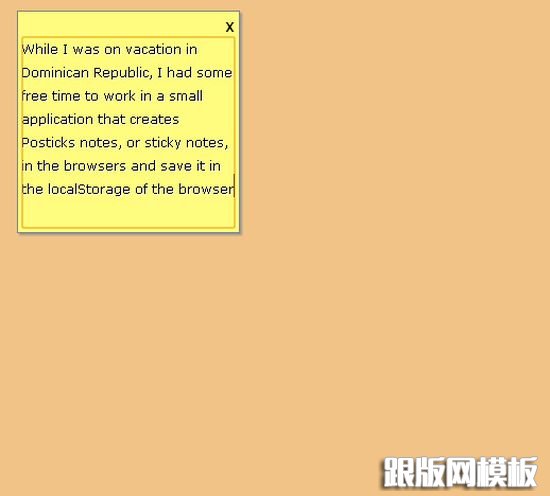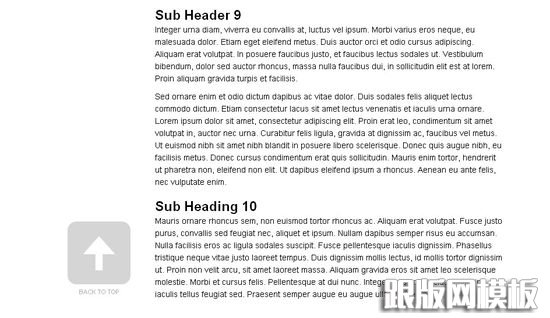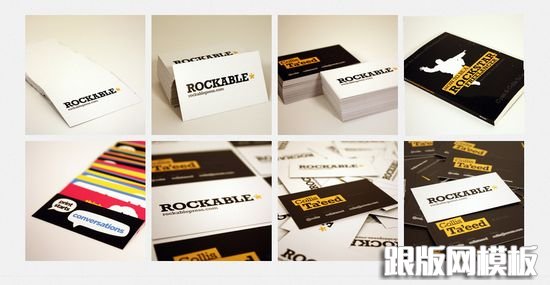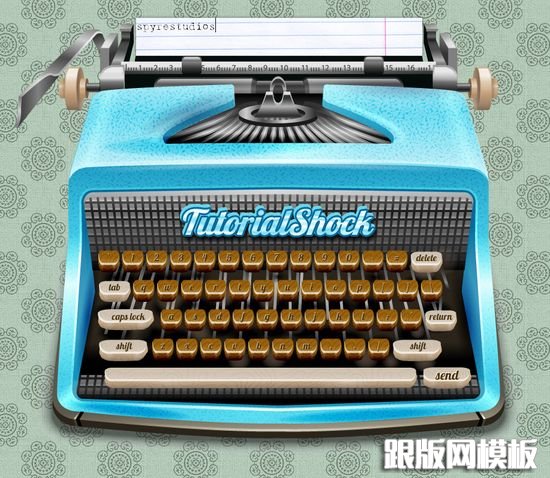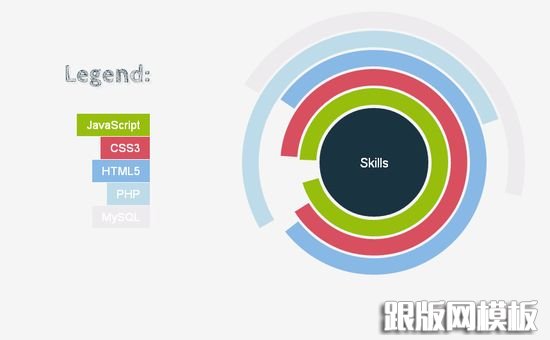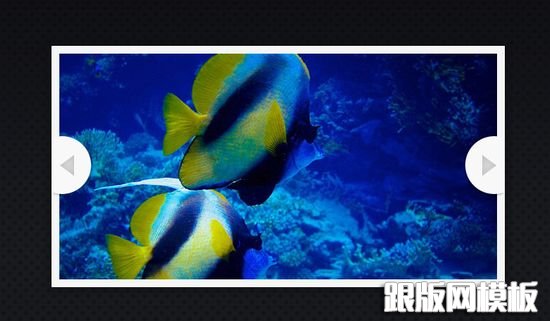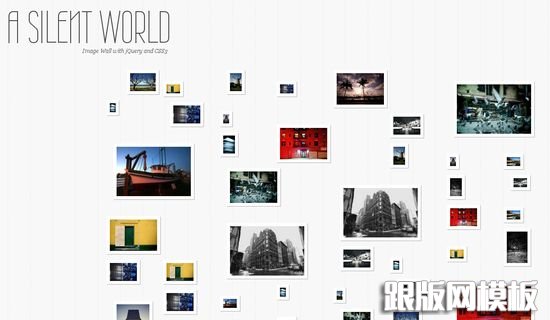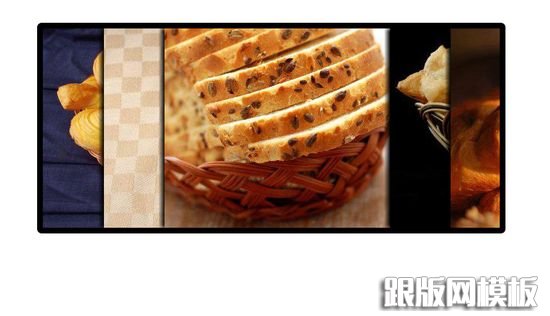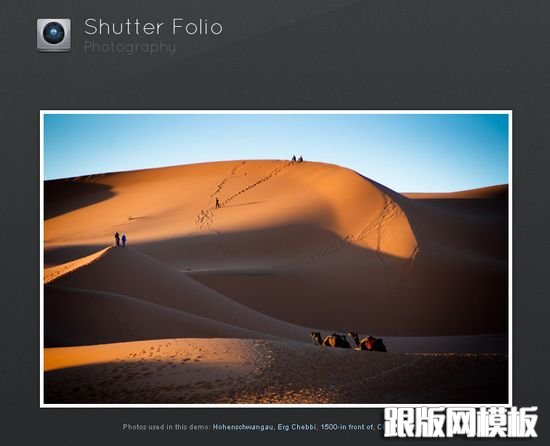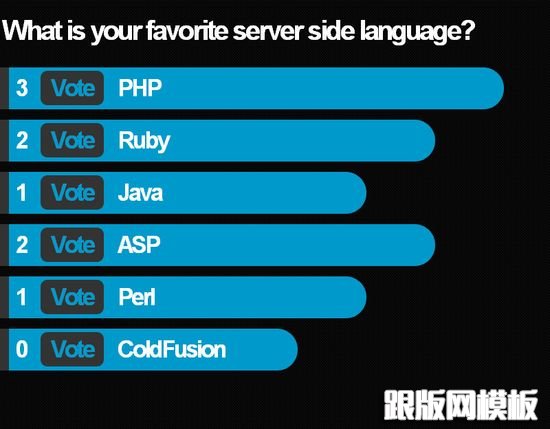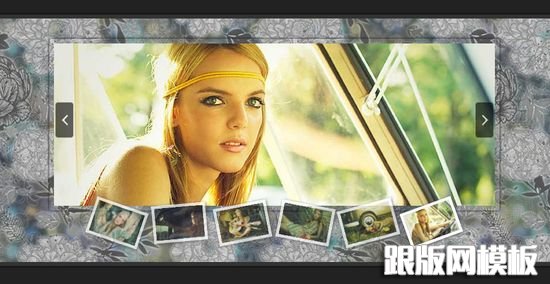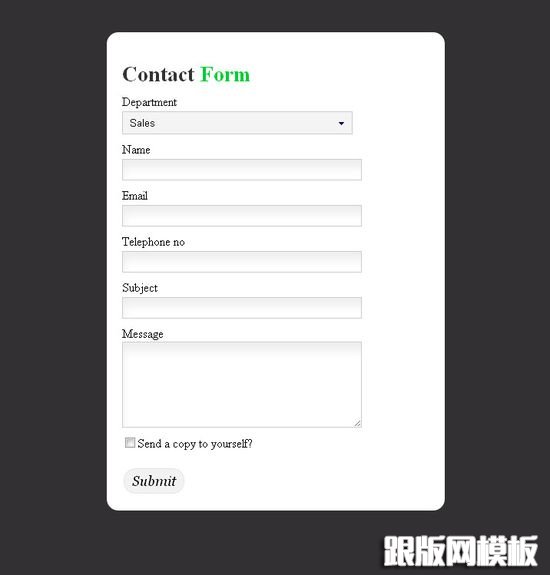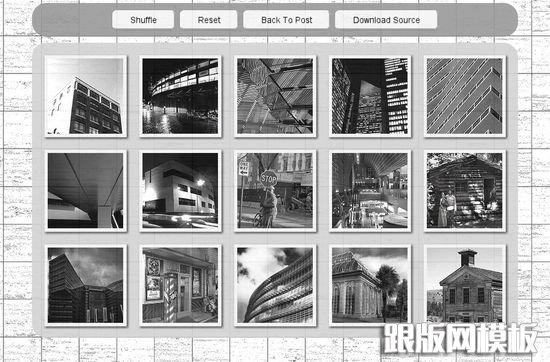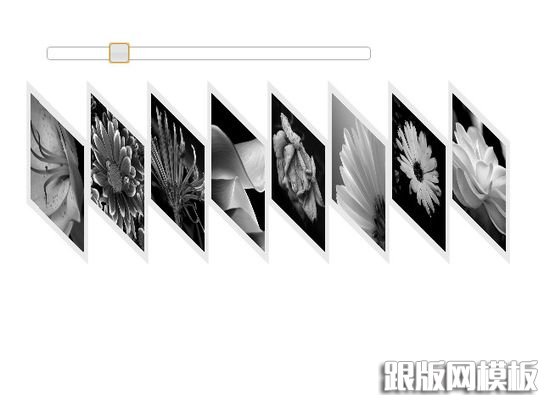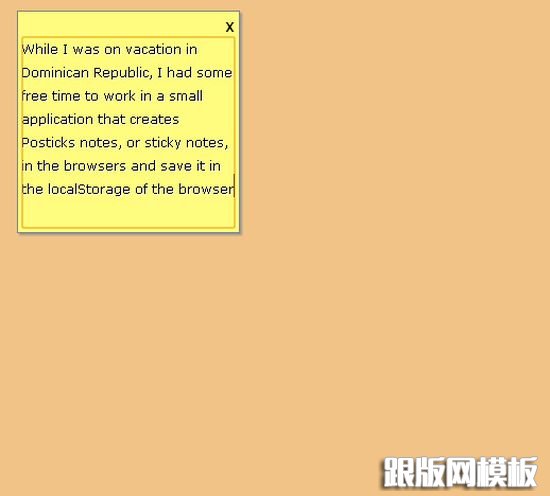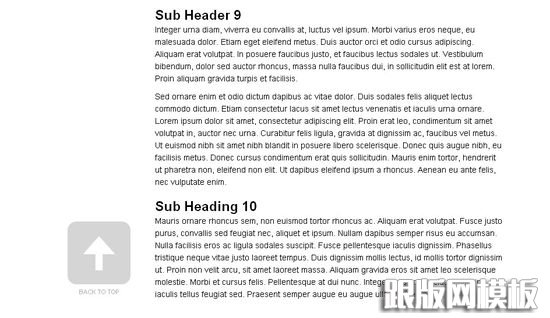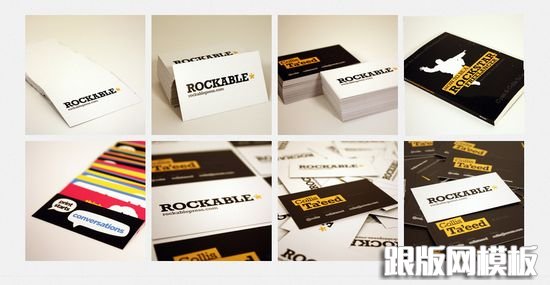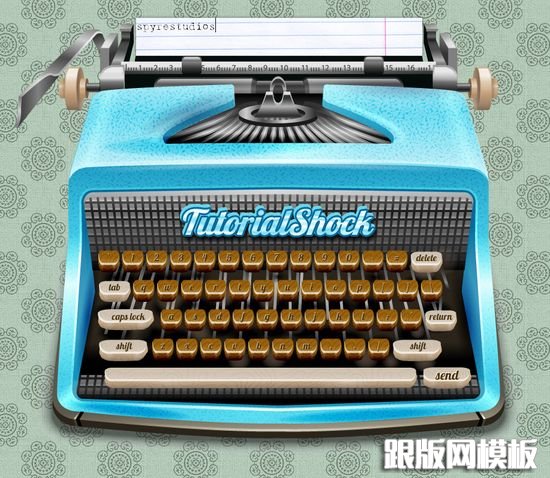跟版精品模板网提供jQuery,教程,等网页设计素材资源,提供相关网页设计资源的教程和免费下载。跟版网,专业织梦网页设计模板资源站。。
How To Build a Sliding Feature Slideshow with jQuery

Fullscreen Gallery with Thumbnail Flip

Moving Boxes Content with jQuery

Animated Skills Diagram with Raphaël
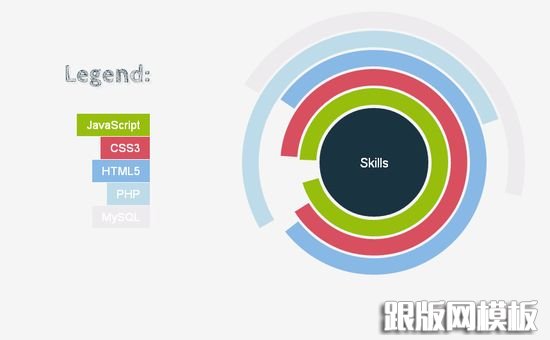
jQuery and CSS single page portfolio, a vertical parallax navigation

How to Make Auto-Advancing Slideshows
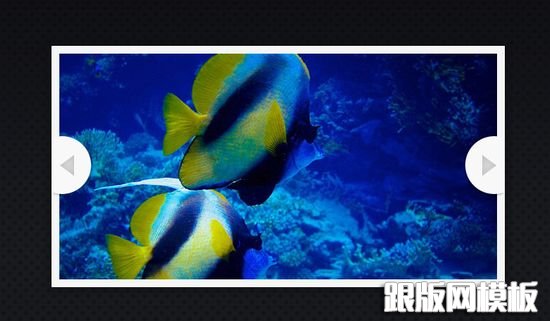
Rotating Image Slider with jQuery

Image Wall with jQuery
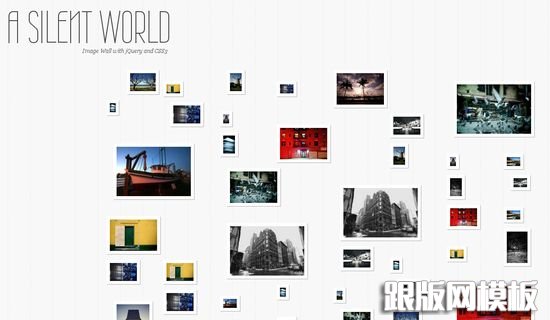
Thumbnails Preview Slider with jQuery

Sliding Stacked Images With JQuery
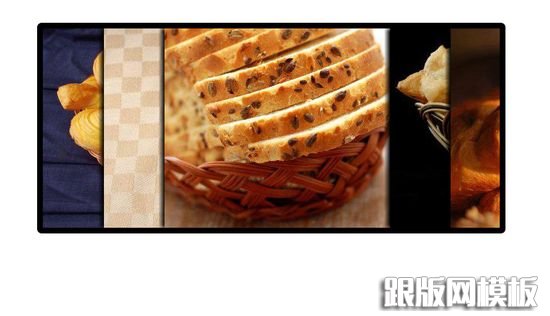
Drag Drop Shopping Cart Using JQuery

Sweet Thumbnails Preview Gallery

Better Check Boxes with jQuery and CSS

Shutter Effect Portfolio with jQuery and Canvas
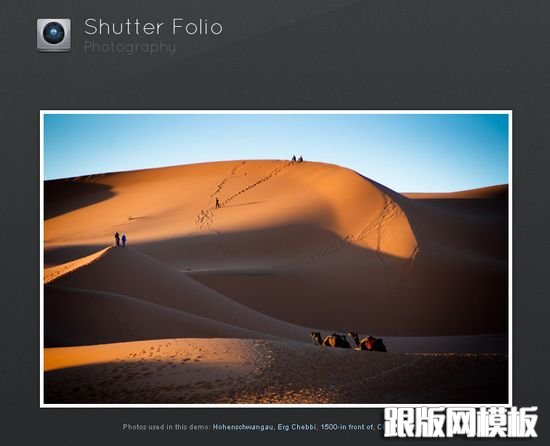
Making a Flickr-powered Slideshow

Simple JQuery Flickr Style Tooltip Menu

Simple Vote Using JQuery Animate
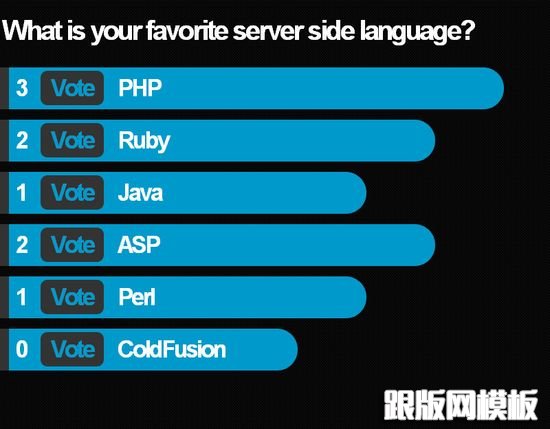
Cover Flow Remade with CSS and jQuery

Rocking and Rolling Rounded Menu with jQuery

Create an Attractive Before and After Photo Effect with jQuery

Animated Form Switching with jQuery

Parallax Slider with jQuery
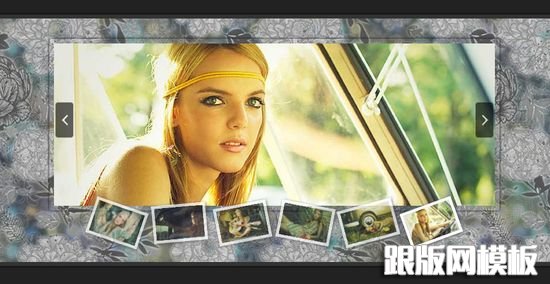
Advanced jQuery contact form with php support
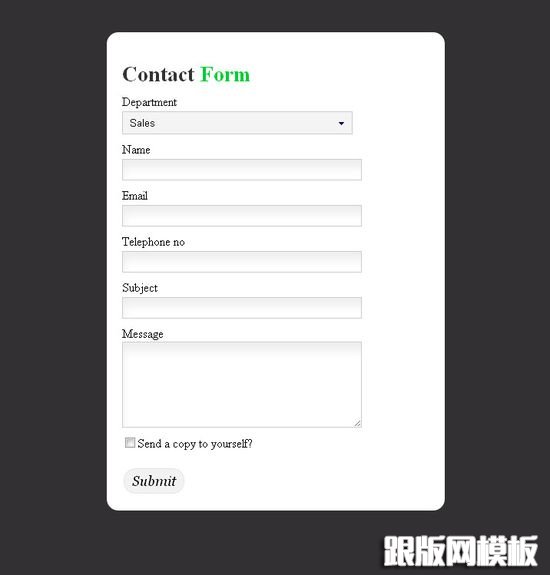
Photobooth with PHP, jQuery and CSS3

How To Create a Cool Animated Menu with jQuery

Shuffle Between Images Using JQuery
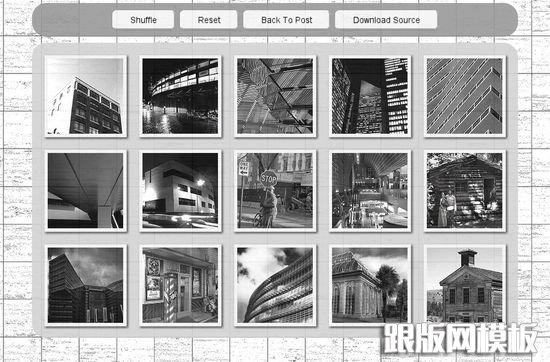
JQuery Expand Stacked Images Using Slider
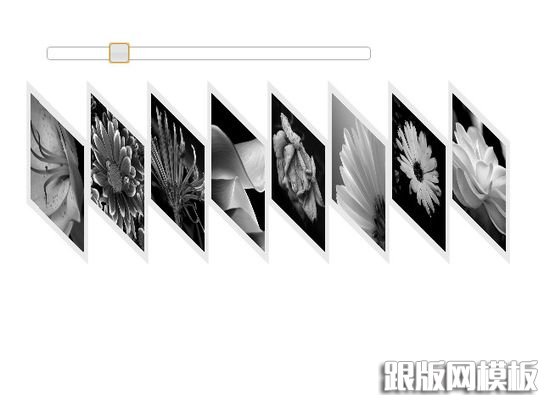
Create a Posticks (Sticky Notes) app with HTML5, CSS3 and jQuery
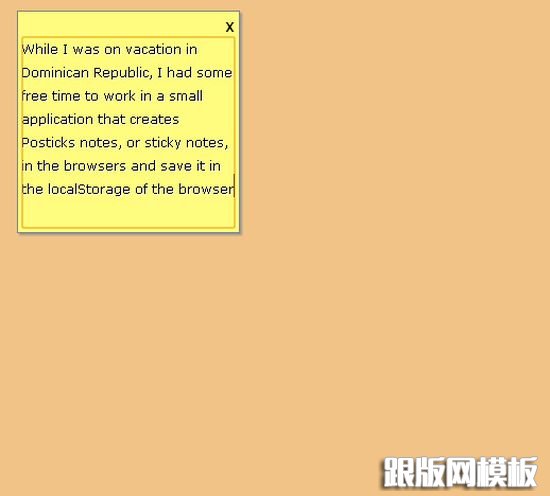
Create an Exploding Logo with CSS3 and MooTools or jQuery

Animated Scroll to Top
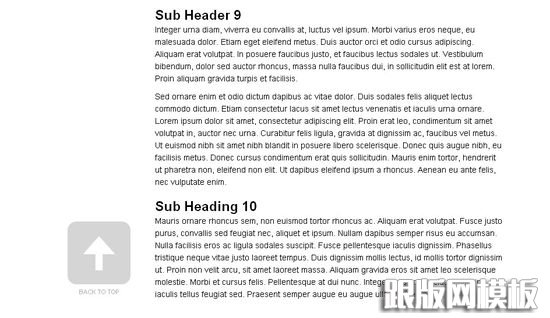
creating a modern gallery with raphael
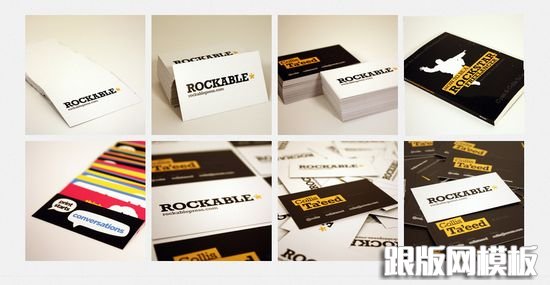
Lets make some mess using jQuery and CSS3

Vintage typewriter: The sexiest jQuery contact form ever
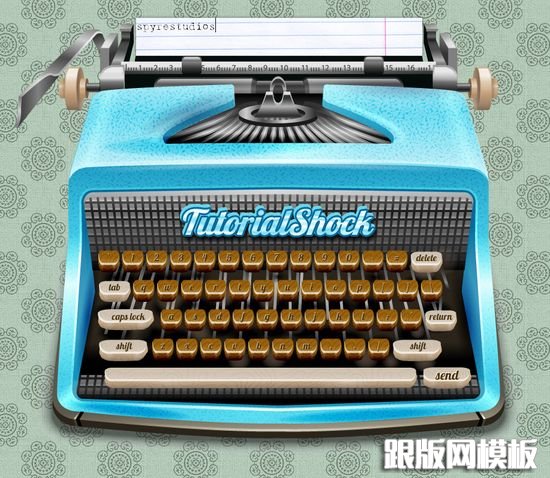
本站部分内容来源互联网,如果有图片或者内容侵犯您的权益请联系我们删除!